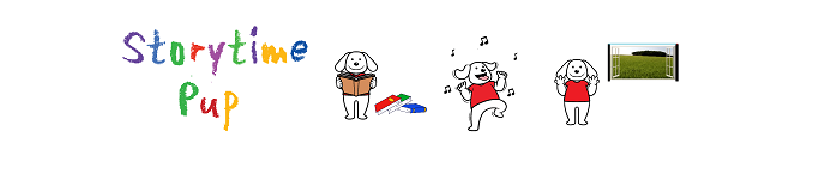I grew up watching Popeye after school and watching Bugs Bunny, Road Runner, The Jetsons and Scooby Doo on Saturday mornings. You may catch some of these old shows on TV Land or online. But, kids shows have been replaced by a whole new generation. Now computer graphics and hip hop and other music have taken over. I am sure kids enjoy these shows. But I am sure they would enjoy our generation's shows too. So, we decided to keep Storytime Pup simple and kind of "old school". A mix of Romper Room, Mister Rodgers, Captain Kangaroo with a little bit of Sesame Street thrown in for good measure.
You won't find fancy CGI graphics and techno or hip hop music on Storytime Pup. But we do have fun, hand drawn animations and old style kids songs and nursery rhymes. Our green screen technology is "behind the scenes" and allows us to present Storytime Pup with fun, colorful, yet simple backgrounds. But, we feel this simple approach lends itself more to children's use of their imaginations.
We are confident that children and parents will enjoy the simplicity of the Storytime Pup Show. Who couldn't not love a big, adorable puppy dog that reads you great children's books? So, call us old school and we hope you too can appreciate what "old school" has to offer.
We encourage you to subscribe (on the right) and to leave your comments and feedback below.
And don't forget to subscribe to The Storytime Pup Channel
(Next - Roll Out The Red Carpet)